After seeing the new trailer for Star Wars Episode VII, I was suddenly overcome with the urge to play my favourite Star Wars game of all time, Jedi Knight II: Jedi Outcast. Since I’ve sworn myself to a Windows-free home environment, some challenges were posed.
Lucikly, Raven Software released the source code for the game engine last year, and this helpful person has created binaries that will run it on Linux: https://github.com/xLAva/JediOutcastLinux. But since it is only the engine and not the game assets, we need to get them from somewhere. Steam to the rescue! I went ahead and bought the full Star Wars pack on sale. But when you open Steam, you’re told that you can’t install the game since it is not available for Linux on Steam. Booo.
This is where SteamCMD comes in! It’s a commandline tool meant for administrating dedicated servers, but it can be used to download game data for any game! Follow the instructions on the site to download it and run it, and if you have Steam for Linux installed, it will automatically pick up on your Steam login. Just remember to remember to force it to pretend it’s on Windows by setting the correct variable, and then download the app. For JKII, the Steam app ID is 6030. (Protip: You can check the steam app ID by looking at the page for it in the Steam store: http://store.steampowered.com/app/6030/ .)
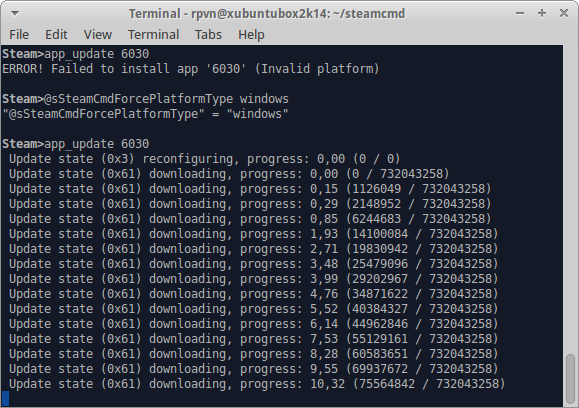
Next, you have to follow the README for JediOutcastLinux. One snag I hit was that Ubuntu 14.04 LTS 64-bit does not have ia32-libs, but install lib32z1, libopenal1:i386, and libXrandr2:i386 instead and things should work the same. (When you run the game from the command line error messages will tell you what you’re missing.) Just download the whole repo as a zip if you’re only interested in playing, and grab the binaries from the code/Release folder. Copy the base folder that you’ve downloaded via SteamCMD together with the binaries, mark the binary as executable, and you should be good to go! The game works beautifully, with fullscreen, crisp graphics and smooth framerates.

Update: I just finished playing through the entire game without ever crashing! (Which I believe is better than when I played it on Windows back in the day…) The only things that were a bit off were that debug messages sometimes appeared in the top left corner, and that dark or foggy places sometimes were overly dark/foggy. (I guess the video drivers behave a bit differently than ten years ago on Windows.) But no problem, because we have night-vision gear in the game!
I even managed to make it load up a mod, but sadly it crashed after the mod’s intro was over. Ah well, still not a bad showing all in all!
hi rob , my name is majid and i looking for pita expert , i need add 2 function to pinta for my tesis ,
and i try tons , but i dont implement that.
if it is posibble , do these function and i give to you money for that,
1.resize and rotate function
2.poly gone selector(when first point connect last point it must be closed the selected area)
i know these function is very easy for you , but these are like a ### for me,
i hope do these function for me ( i realy need these,because these are part of my tesis)
please contact me on skype .
my skype id : majidrgb
Hey, I know that this is an old post, but I think it would be of great value if you made this into a video tutorial. I used to be able to play JKII natively on Ubuntu using a patch library, but I can’t seem to get that to work anymore :( Thanks for the post!