CalcAddin for Tomboy
The Calculator add-in for Tomboy Notes allows you write equations in the text, select them, and have the answer inserted into the text.
It is licensed under the GPL and the mathematical operations use the Math.NET Classic library. If you want help, have a bug to report or just want to say something about it, you’re welcome to email me! The source code is available in a git repository.
Changelog
Updated 14/02/2012: Added a preference setting to decide how many decimals the answer should be rounded to.
Updated 06/09/2010: Added culture handling to eliminate the bug relating to commas or punctuation marks as decimal signs. Both will now be used correctly regardless of runtime and regional settings.
Updated 17/05/2010: Added the optional ability to automatically detect and calculate equations! Also fixed a bug where line breaks woukd stop the add-in from calculating.
Updated 02/03/2010: Fixed a crash when trying to calculate without any text selected, and added a shortcut key.
Updated 07/02/2010: Added the ability to do sums with commas as decimal marks. (The Windows/MS runtime bug still applies however, as commas are merely converted to punctuation marks and back again.)
Updated 05/02/2010: Added the ability to do sums with currency signs and have the answer inserted with a currency sign after it. (Dollars, punds, euro, yen, cents, Unicode currency sign.)
Links
Downloads
Screenshots
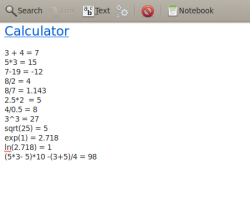

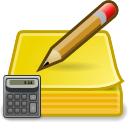
Very nice addin for tomboy.
I have a little question on this addin. How to increase the precision of the result? The default setting only keep three significant figures after decimal mark.
At the moment you can’t change it because I didn’t think it was needed, but since you asked for it I’ll make it a preferences option in the next update. ;-) (I should have a quick update ready fairly soon.)
There you go, download the new version and go to the preferences dialogue for the add-in and then you can select your desired precision.
z0nn97
l0is4f
l54o38
31c1ws
mm3ipv